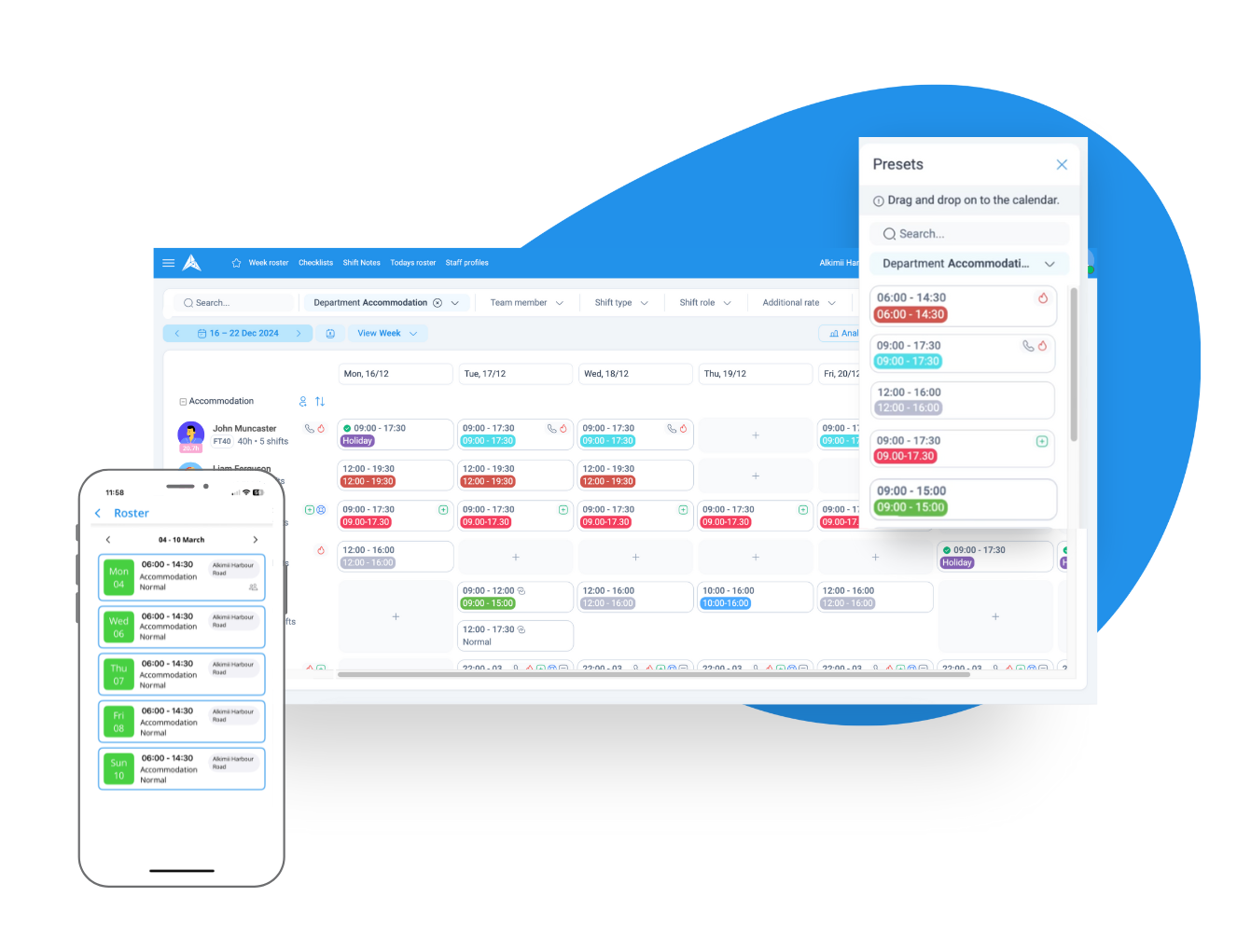
Rostering
Simplify your scheduling process with Alkimii tools, designed to reduce manual work and ensure your team is always where they need to be, increasing operational performance.
Workforce Rostering
Optimise your scheduling process effortlessly with Alkimii's intuitive tools, simplifying shift creation and ensuring seamless team coordination. From easy roster setup to mobile accessibility, empower your workforce management with streamlined solutions tailored to your needs.

Easy Roster Creation
Creating your roster is simpler than ever. Choose from shift presets, drag-and-drop actions, or copy schedules from previous weeks. Our user-friendly options make planning straightforward.
- Save Time: Use saved presets or duplicate shifts to streamline planning.
- Drag-and-Drop: Quickly arrange shifts with a simple drag-and-drop.
Request a Demo
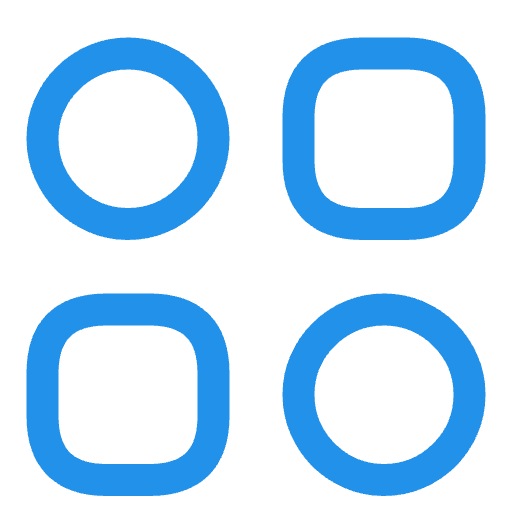
Intuitive Rostering View
Our intuitive interface lets you swiftly navigate your schedule. With colour coding and icons, spotting specific roles and planning around holidays or special duties becomes effortless. Pick the view that suits your needs, from daily overviews to department-focused plans.
- Easy-to-Read Visuals: Use colours and icons for quick role identification.
- Flexible Views: Switch easily between different views to best manage your team.

Payroll Monitoring
Monitor your payroll expenses directly from the rostering tool. This helps ensure your scheduling stays within budget.
- Cost Control: Keep an eye on costs and adjust schedules as needed.
- Smart Resource Use: Use payroll data to make informed rostering decisions.
Request a Demo
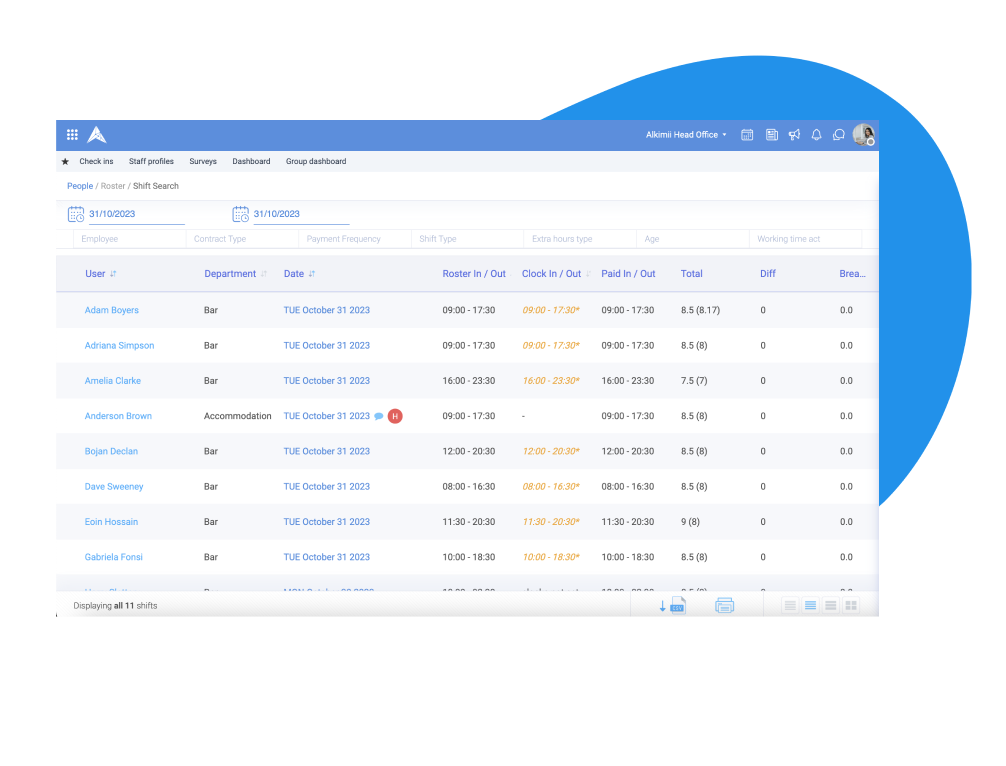
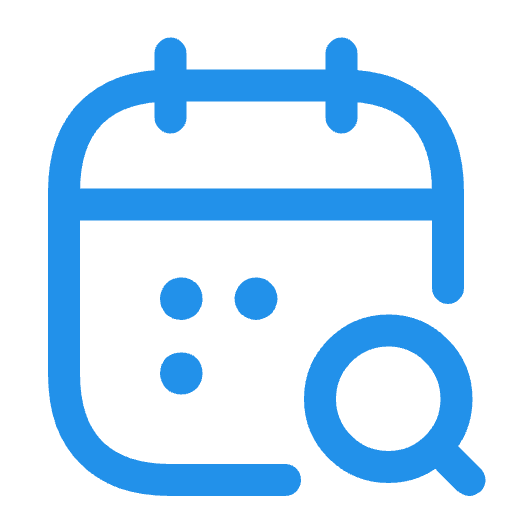
Shift Searches
Find specific shifts quickly and get a clear view of scheduling details like hours, attendance, and breaks. These insights help you understand patterns, tackle absenteeism, and plan more effectively.
- Targeted Search Filters: Use filters to easily find shifts and focus on what needs attention.
- Insightful Trends: Analyse scheduling data to improve efficiency and reduce no-shows.
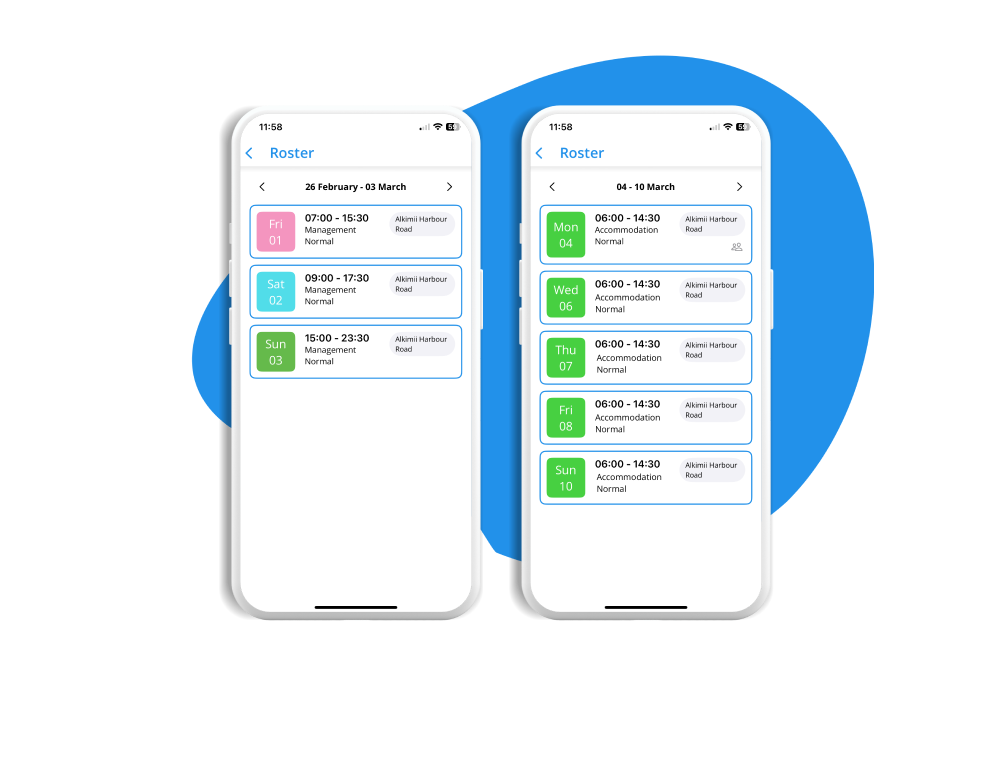
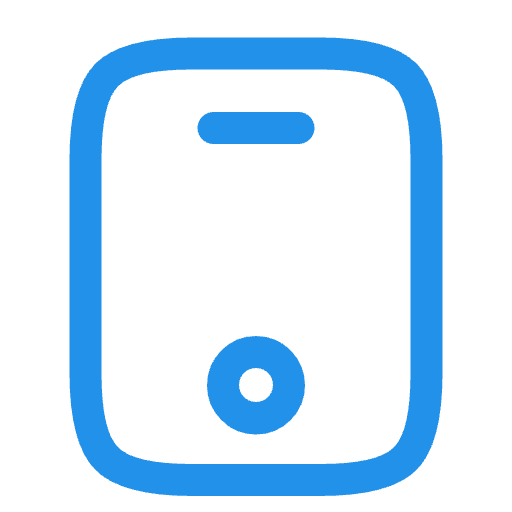
Mobile App Accessibility
After roster approval, it's automatically sent to your team's mobile app. They'll have all the details they need right at their fingertips, ready for their next shift.
- Mobile Access: Employees can view their schedules anytime, anywhere.
- Team Communication: The app makes it easy for your team to stay informed and prepared.
Request a Demo
%20(1).png)
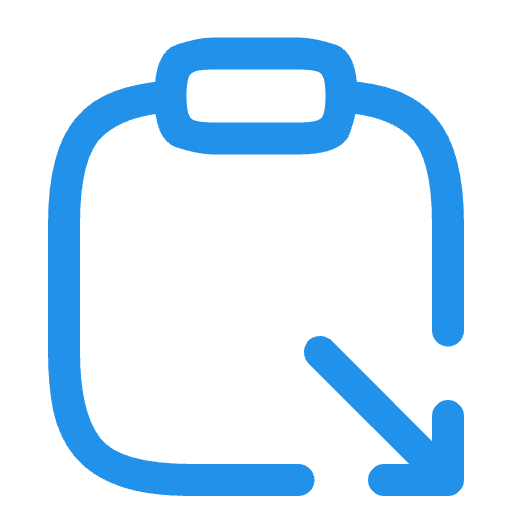
Evacuation List
Quickly access and print evacuation lists to ensure you're prepared for any emergency. With easy access to critical information, you can coordinate a swift and orderly response.
- Be Emergency Ready: Quickly gather essential evacuation details.
- Mobile and Desktop: Access evacuation lists from any device.
Request a Demo
FAQ
-
Rostering is the process of creating and managing employee work schedules to ensure proper staffing at all times. In hospitality, it ensures that all shifts are adequately covered while meeting operational needs.
-
A well-designed roster improves productivity, ensures compliance with labour laws, reduces costs by optimising staff allocation, and enhances employee satisfaction by considering preferences.
-
A shift refers to a specific work period for an employee, while a roster is the complete schedule of shifts for all employees over a set time frame, such as a week.
-
Hospitality relies heavily on efficient staff scheduling to ensure smooth operations, consistent service quality, and guest satisfaction, even during peak periods.
-
Workforce scheduling software automates the rostering process, saving time and reducing errors. It accounts for availability, skills, and compliance requirements, making it an essential tool for hospitality management.
